Scaling Smarter


Scaling Smarter: Why Data-Driven Onboarding Is SaaS’s New Growth Engine
Welcome to the new era of SaaS growth. Your team has built a fantastic product. You have a solid marketing strategy. Yet, you still face the silent killer of growth: churn. A powerful onboarding software can change this. The key lies in a data-driven onboarding approach. This strategy transforms your onboarding process into your most effective SaaS growth engine. It moves beyond generic tours to personalized journeys. But how do you capture and act on that data?
At FlowMetrics, we help B2B SaaS companies uncover the user behavior insights that power exceptional onboarding. We turn analytics into action. Ready to see how a truly effective customer onboarding software can stop the leak and fuel your growth?
Schedule a personalized demo of FlowMetrics today.
The High Cost of a Bad First Impression
We’ve all been there. You sign up for a promising new tool, full of excitement. You log in for the first time, only to be met with a confusing dashboard. Or worse, a barrage of ten-minute-long tutorial videos. What do you do? If you’re like most people, you close the tab. You tell yourself you’ll come back to it later. But “later” rarely comes.
This is the moment where churn is born. It doesn’t happen three months into a subscription. It starts in the first five minutes. A poor onboarding experience doesn’t just frustrate a new user. It actively pushes them away. It communicates that your product is difficult, not valuable. The cost of this is staggering. You lose potential advocates. Your customer acquisition cost (CAC) skyrockets because you constantly need to replace the users who leave. Your “leaky bucket” gets bigger and bigger.
Why Traditional Onboarding Falls Short
For years, the standard approach to onboarding was a one-size-fits-all product tour. “Click here to see your dashboard. Now, click here to create a project.” This method treats every user exactly the same. It assumes a new marketer has the same goals as a seasoned developer. It assumes a CEO from a 10-person startup needs the same information as a manager at a 5,000-person enterprise.
This is where the problem lies. Traditional onboarding is built on assumptions, not evidence.
- It Dumps Features, Not Value: It shows users what your product does, but not why they should care. It fails to connect features to their specific problems.
- It’s Overwhelming: Throwing every feature at a new user is like trying to teach someone to swim by throwing them into the ocean. It creates anxiety, not confidence.
- It’s Inflexible: It doesn’t adapt to a user’s prior knowledge or their immediate goals. It forces them down a single, rigid path.
In today’s competitive SaaS landscape, this simply isn’t good enough. Guessing what your users want is a surefire way to lose them. You need a smarter approach. You need to listen to what their actions are telling you.
What Is Data-Driven Onboarding, Really?
Let’s demystify the term. Data-driven onboarding is the practice of using user behavior data to create a personalized, adaptive, and effective onboarding experience. It’s a fundamental shift in mindset. You move from “Here’s what we think you should do” to “Here’s what the data suggests will help you succeed.”
Think of it this way. A traditional onboarding process is like a pre-recorded tour guide. It gives the same speech to every person, regardless of their interests. A data-driven onboarding process, on the other hand, is like a personal guide. It asks you what you want to see. It notices when you linger at a particular exhibit. It adjusts the tour in real-time to make it more relevant and engaging for you.
This approach is not about collecting data for the sake of it. It’s about turning that data into a better user experience. It’s about understanding your users on a deeper level so you can guide them to their “aha!” moment as quickly and smoothly as possible. This is what transforms a simple user onboarding platform into a strategic growth asset.
The Key Metrics That Matter: Your Onboarding Compass
To build a data-driven strategy, you first need to know what to measure. Staring at a sea of data without a clear focus is paralyzing. You need a compass. These key product activation metrics will guide your efforts and tell you if your onboarding is actually working.
Time to First Value (TTFV)
Time to First Value is arguably the most critical onboarding metric. It measures the time it takes for a new user to realize a key benefit of your product. This isn’t about them using a specific feature; it’s about them achieving a meaningful outcome.
- What it is: The duration from signup to the user’s first “aha!” moment.
- Why it matters: A shorter TTFV means users see the value of your product faster. This dramatically increases the likelihood they will stick around. A long TTFV gives them more time to lose interest and churn.
- Example: For a project management tool, TTFV might be the time it takes a user to create a project, add a task, and assign it to a team member. For an analytics tool, it might be installing a tracking script and seeing the first piece of data on their dashboard.
Your goal is to shrink this time as much as possible. Every second counts.
Product Activation Rate
Activation is the milestone that separates a “tire-kicker” from a truly engaged user. It’s the point where a user has completed a specific set of key actions that correlate with long-term retention. You, as the product owner, must define what “activation” means for your product.
- What it is: The percentage of new users who complete a predefined set of critical actions within a specific timeframe (e.g., the first 7 days).
- Why it matters: A low activation rate is a massive red flag. It indicates that users are signing up but failing to engage deeply enough to get hooked. Your onboarding is failing to guide them to the sticky parts of your product.
- Example: For a social media scheduling tool, activation might be defined as: connecting one social account, scheduling three posts, and viewing the analytics for one post.
Improving this single metric can have a huge impact on your long-term revenue.
Feature Adoption Rate
Your product is more than just one or two key features. Feature adoption measures how many of your users are engaging with different parts of your product. This is especially important for uncovering which features are resonating and which are being ignored during the initial onboarding period.
- What it is: The percentage of users who use a specific feature for the first time.
- Why it matters: It helps you understand if your onboarding is successfully exposing users to the full value of your platform. If a critical, high-value feature has low adoption, your onboarding needs to do a better job of introducing it at the right moment.
- Example: If you release a new “AI Reporting” feature, you’d track how many new users try it within their first 30 days.
Churn Rate (First 30 Days)
This is the ultimate test of your onboarding’s success or failure. While overall churn is a company-wide metric, focusing on churn within the first month puts a magnifying glass directly on your onboarding experience.
- What it is: The percentage of new users who cancel their subscription or become inactive within their first 30 days.
- Why it matters: High early-stage churn is a direct indictment of your onboarding. It means you failed to demonstrate value quickly and effectively. Users signed up with high hopes and left with disappointment.
- Example: If 1,000 users sign up in January and 150 of them are gone by the end of the month, your early churn rate is 15%.
Feeling overwhelmed by these metrics?
Tracking Time to Value, activation, and feature adoption for different user segments can feel like a full-time job. It often involves patching together data from multiple sources and wrestling with complex spreadsheets. This is precisely where a dedicated customer analytics platform shines.
FlowMetrics automatically captures user behavior in your app and visualizes these critical onboarding metrics for you. You can see, in real-time, where users are succeeding and where they’re dropping off. No more guessing.
Discover how FlowMetrics can be your onboarding compass. Schedule a quick, personalized demo.
Step 1: Laying the Foundation – What Data Do You Need?
To build a truly data-driven onboarding process, you need the right raw materials. It’s not just about in-app clicks. A holistic view of your user requires combining a few different types of data. This combination gives you the “what,” the “who,” and the “why” of user behavior.
Pre-Signup & Demographic Data (The “Who”)
This is the information you gather before a user even logs in for the first time. It provides initial context about who they are, which allows for broad-stroke segmentation right from the start.
- What it includes: Role (e.g., Marketer, Engineer, Sales), company size, industry, use case (often asked during signup).
- Why it’s valuable: This data allows you to tailor the very first screen a user sees. A marketer can be directed toward marketing-related templates, while a developer can be shown API documentation. It sets the stage for a relevant experience from second one.
In-App Behavioral Data (The “What”)
This is the goldmine. This is the core of data-driven onboarding. It’s the objective, unbiased truth of what your users are actually doing (or not doing) inside your product.
- What it includes: Clicks, page views, features used, time spent on certain tasks, workflows completed, errors encountered.
- Why it’s valuable: Behavioral data tells you where users get stuck. It shows you which features they love and which they ignore. It reveals the exact path your most successful users take to activation. You can then use this “golden path” to guide everyone else.
Qualitative Feedback (The “Why”)
Data can tell you that 40% of users drop off at a certain step. But it can’t tell you why. That’s where qualitative feedback comes in. It adds the human story behind the numbers.
- What it includes: In-app surveys (e.g., “Was this helpful?”), support ticket analysis, user interviews, Net Promoter Score (NPS) comments.
- Why it’s valuable: This feedback provides the context you need to make smart changes. Maybe that step where users drop off has confusing copy. Perhaps a button is hard to find. Qualitative data helps you diagnose the problem, while quantitative data confirms its impact.
Here’s a simple way to think about these data types:
| Data Category | What It Tells You | Examples |
|---|---|---|
| Demographic Data | Who the user is. | Role, company size, industry, use case selected at signup. |
| Behavioral Data | What the user is doing. | Clicks, features used, time to complete a task, drop-off points. |
| Qualitative Feedback | Why the user is doing it. | Survey responses, support tickets, user interview notes. |
By combining these three pillars of data, you get a complete picture of your user. This is the foundation upon which you can build a truly personalized and effective onboarding flow.
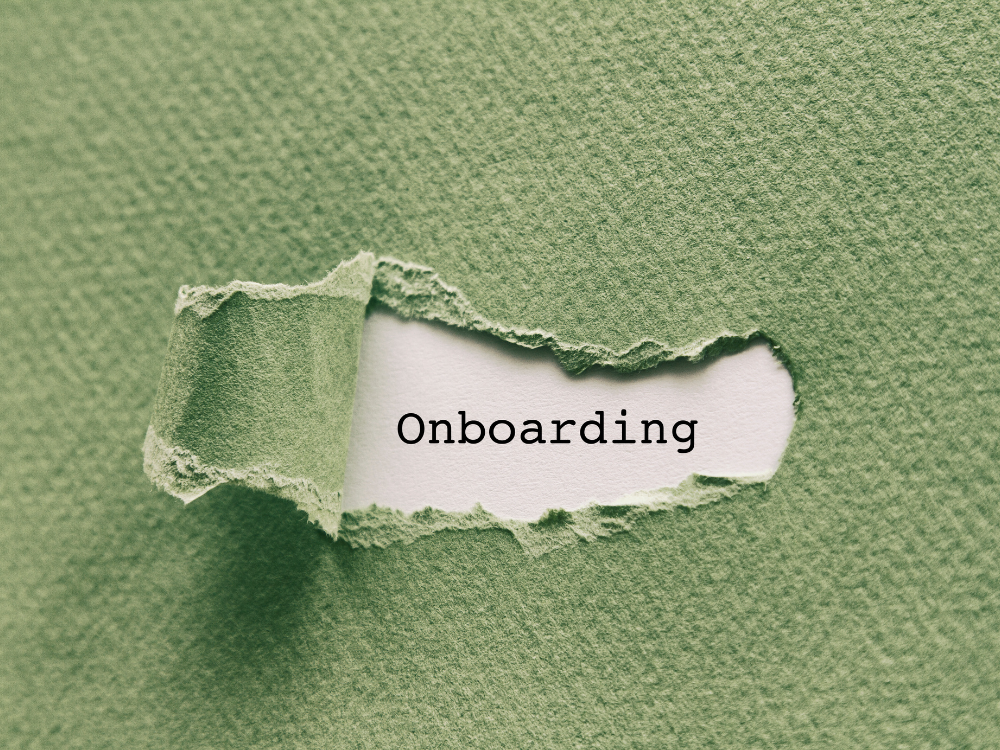
Step 2: Segmenting Users for Personalized Paths
Once you have the data, the magic begins. The goal is to move away from the one-size-fits-all model. You do this through segmentation. Segmentation is the process of grouping users based on shared characteristics or behaviors. This allows you to create customized onboarding paths for each group.
Instead of one generic product tour, you can have dozens of micro-journeys, each tailored to a specific user’s needs. This is a core component of using a modern customer onboarding software.
By User Persona or Role
This is the most common starting point. A marketing manager has vastly different needs than a customer support agent. Segmenting by their role allows you to highlight the features and benefits most relevant to their job.
- How it works: You use the role information collected during signup.
- Example: For an all-in-one business suite:
- The Marketer: Onboarding focuses on creating email campaigns and landing pages.
- The Sales Rep: Onboarding highlights the CRM and deal-tracking features.
- The Support Agent: Onboarding guides them directly to the helpdesk and ticketing system.
By Job-to-be-Done (JTBD)
Sometimes a user’s role isn’t as important as the specific problem they are trying to solve right now. This is the “Job-to-be-Done” framework. Users “hire” your product to do a job. Your onboarding should help them do that job as fast as possible.
- How it works: You can ask users their primary goal during signup (e.g., “What do you want to achieve today?”). Or, you can infer their JTBD from their initial actions in the app.
- Example: For a video editing software:
- User A’s JTBD: “Quickly trim a video and add captions.” Their onboarding should be a 60-second guide to the trimming and text tools.
- User B’s JTBD: “Create a professional marketing video with color grading and effects.” Their onboarding should be a more in-depth checklist covering advanced features.
By Engagement Level
Not all users learn at the same pace. Your onboarding should adapt to their level of engagement. You can segment users based on their behavior in the first few sessions.
- How it works: You use behavioral data to classify users in real-time.
- Example:
- The Power User: This user is flying through the setup checklist. Your onboarding can get out of their way, perhaps offering advanced tips via subtle tooltips instead of a full walkthrough.
- The Struggling User: This user has been stuck on the same page for five minutes. This can trigger a contextual pop-up: “Looks like you’re having trouble. Would you like to watch a quick video or chat with our support team?”
- The Inactive User: This user logged in once and never came back. This triggers an automated email sequence designed to re-engage them by highlighting a specific, easy-to-achieve value proposition.
Effective segmentation is the bridge between collecting data and creating a better experience. It’s how you make every user feel like the product was built just for them.
Step 3: Crafting the Onboarding Experience with the Right Tools
With your data foundation and segmentation strategy in place, it’s time to build the actual onboarding flow. A great, automated onboarding experience uses a variety of onboarding tools and techniques to guide the user. The key is to deliver the right message, in the right format, at the right time.
Interactive Product Tours
This is not your parents’ “Next, Next, Finish” product tour. Modern interactive tours are contextual and user-driven. They don’t just point at buttons; they encourage the user to take action.
- Best Practice: Instead of saying, “This is the ‘Create Project’ button,” the tour should say, “Let’s create your first project. Click here to begin.” This turns a passive lesson into an active learning experience.
Personalized Onboarding Checklists
Checklists are psychologically powerful. They provide a clear path to success and give users a satisfying sense of accomplishment as they tick off items. A data-driven approach means the checklist itself can be personalized.
- Best Practice: Dynamically generate the checklist based on the user’s role or stated goal. The checklist for a marketer should look different from the one for a developer. Celebrate completion with a small animation or confetti burst.
Contextual In-App Messaging
This is where real-time behavioral data truly shines. Contextual messages (like tooltips, pop-ups, or hotspots) are triggered by specific user actions or inactions.
- Best Practice: If a user navigates to a complex feature for the first time, trigger a tooltip explaining its core benefit. If they repeatedly fail to complete a certain action, trigger a pop-up offering help. This is just-in-time education, and it’s incredibly effective.
Automated Email & SMS Sequences
Onboarding doesn’t stop when the user closes your app. A well-crafted email sequence can nurture users, bring them back to the product, and educate them over time.
- Best Practice: Segment your email flows. Send different emails to users who have activated versus those who haven’t. For an inactive user, send a re-engagement email focused on a single, powerful use case. For an activated user, send an email highlighting a more advanced feature they might find useful.
Connecting Data to Action
Crafting these personalized experiences sounds complex, doesn’t it? The magic isn’t just in the email tool or the product tour software. It’s in the data that fuels them. Your in-app messaging tool needs to know when a user is stuck. Your email platform needs to know who has activated and who hasn’t.
This is where FlowMetrics acts as the central nervous system for your growth stack. We provide the real-time behavioral data and segmentation that your other onboarding tools need to be truly effective. We feed them the intelligence to make them smart.
Want to see how to connect data to action? Let’s explore how FlowMetrics can power your entire onboarding toolkit in a brief chat.
Onboarding Best Practices You Can’t Ignore
Building a great, data-driven system is one thing. Executing it with the right philosophy is another. As you implement your strategy, keep these fundamental onboarding best practices in mind. They are the principles that separate good onboarding from world-class onboarding.
Focus on Value, Not Features
Repeat this like a mantra. New users don’t care about your 157 features. They care about solving their problem. Your entire onboarding flow should be oriented around helping them achieve a quick win. Every tooltip, every checklist item, every email should answer the user’s unspoken question: “What’s in it for me?”
Celebrate Small Wins
Progress is motivating. When a user completes a key step—like creating their first report or inviting a teammate—celebrate it! This can be as simple as a positive message (“Great work!”), a fun animation, or a progress bar jumping to the next stage. These small moments of positive reinforcement build momentum and encourage the user to continue.
Make Onboarding Continuous
Onboarding isn’t a one-time event that happens in the first five minutes. It’s an ongoing process. As you release new features, you need to “onboard” existing users to them. As a user’s needs evolve, your guidance should evolve with them. Think of onboarding as a continuous conversation, not a one-time lecture.
Humanize the Process
Automation is powerful, but don’t hide your humans. Always make it easy for a user to get help from a real person. Offer a “Chat with us” button. Proactively reach out to users who seem to be struggling. A well-timed human interaction can be the single thing that saves a user from churning. It shows you care about their success.
Mistakes That Sabotage Your Onboarding Process
Just as important as knowing what to do is knowing what not to do. Many well-intentioned SaaS companies fall into the same traps, undermining their own onboarding efforts. Here are some of the most common mistakes to avoid.
The “Kitchen Sink” Welcome
This is the most common mistake. In an effort to show off how powerful the product is, companies throw everything at the new user at once. This leads to cognitive overload. The user doesn’t know where to focus, gets overwhelmed, and leaves. Remember, the goal of initial onboarding is not to teach them everything. It’s to get them to the first point of value.
Setting It and Forgetting It
Onboarding is not a static project you complete once. It’s a living, breathing part of your product. Your users change. Your product changes. The market changes. You must constantly analyze your onboarding data, identify points of friction, and iterate. A data-driven culture means you are always testing, learning, and improving.
Ignoring Qualitative Feedback
Numbers tell you what is happening, but they don’t always tell you why. Relying 100% on quantitative data can lead you to incorrect conclusions. If you see a big drop-off at a certain step, don’t just assume you know the reason. Run a simple survey. Watch session recordings. Talk to your users. The “why” is often surprising and is the key to a real solution.
Forcing a Single Path
While it’s good to guide users, don’t force them into a rigid, unskippable tour. Some users are explorers. They want to click around and learn on their own. Always provide an “out” or a “skip” option. A great onboarding experience feels like a helpful guide, not a prison guard.

The Modern Onboarding Tech Stack
To execute a sophisticated, data-driven strategy, you need the right set of onboarding tools. It’s rarely a single piece of software. Instead, it’s an ecosystem of tools that work together, with data flowing between them.
Customer Analytics Platforms (The Brains)
This is the foundation. This is where you collect, analyze, and segment user behavior data. This platform is the source of truth that tells you what your users are doing.
- Role: To understand user behavior at a deep level.
- Examples: FlowMetrics, Amplitude, Mixpanel.
- Why it’s critical: Without a powerful analytics platform, you are flying blind. You can’t do data-driven onboarding without the data. FlowMetrics is designed specifically for B2B SaaS, helping you understand not just individual users, but entire accounts and customer journeys.
Digital Adoption Platforms (The Guides)
These are the tools that allow you to create in-app experiences like interactive tours, checklists, and contextual tooltips. They are the layer that sits on top of your product to provide guidance.
- Role: To deliver in-app guidance and walkthroughs.
- Examples: Pendo, Appcues, WalkMe.
- Why it’s critical: These tools translate data insights into a tangible user experience. They are the hands that execute the strategy devised by the brains.
Email & Marketing Automation (The Nurturers)
These platforms manage communication with users outside of your product. They are essential for re-engaging inactive users and providing ongoing education.
- Role: To automate communication across email, SMS, and push notifications.
- Examples: Customer.io, Intercom, Braze.
- Why it’s critical: Onboarding doesn’t end at logout. These tools keep the conversation going and bring users back to your platform to discover more value.
CRM & Support Tools (The Connectors)
These systems house your customer relationships and support interactions. Integrating them provides a full 360-degree view of the customer.
- Role: To manage customer relationships and support.
- Examples: Salesforce, HubSpot, Zendesk.
- Why it’s critical: When your support team knows exactly what a user has (and hasn’t) done in the product, they can provide much more effective, contextual help.
Here is how they fit together:
| Tool Category | Primary Function | Key Role in Onboarding |
|---|---|---|
| Customer Analytics | Collect & analyze user behavior data (e.g., FlowMetrics) | Identifies where users struggle and succeed; creates user segments. |
| Digital Adoption | Create in-app guidance (e.g., Pendo) | Guides users in real-time based on the segments and triggers from analytics. |
| Marketing Automation | Communicate with users outside the app (e.g., Customer.io) | Nurtures and re-engages users based on their in-app behavior. |
| CRM & Support | Manage customer data and interactions (e.g., Zendesk) | Provides context to human-led support, making it more effective. |
The most successful SaaS companies ensure these systems talk to each other. The behavioral data from a tool like FlowMetrics should automatically update user segments in your marketing automation platform and provide context within your support tool. This creates a seamless, intelligent system focused on one thing: user success.
Your Onboarding Is Your Growth Engine. Time to Fuel It.
We’ve covered a lot of ground. Let’s bring it all back to the central idea. In the past, SaaS growth was all about acquisition. Pour more money into ads, get more signups. But today, the game has changed. The most successful, enduring SaaS companies are not the best at getting new users; they are the best at keeping and growing the users they have.
And that process starts with onboarding.
Your onboarding process is the single most powerful lever you have for improving activation, reducing churn, and increasing lifetime value. It is your new growth engine. But an engine can’t run without fuel. For your onboarding, that fuel is data.
Moving to a data-driven onboarding model is not just a small tweak. It is a fundamental shift from a company-centric mindset to a customer-centric one. It’s the difference between shouting instructions at your users and walking alongside them as a trusted guide. It’s the difference between hoping for growth and engineering it.
The path forward is clear:
- Measure What Matters: Start by tracking the key metrics: Time to First Value, Activation Rate, and Early Churn.
- Understand Your Users: Combine behavioral, demographic, and qualitative data to get a full picture of who your users are and what they need.
- Personalize the Path: Use segmentation to deliver tailored experiences that guide each user to their specific “aha!” moment.
- Iterate Relentlessly: Treat your onboarding as a product. Continuously analyze the data, form hypotheses, run tests, and improve.
This journey might seem daunting, but the first step is the most important: gaining visibility. You cannot fix what you cannot see. Before you can optimize your onboarding checklists or rewrite your email sequences, you need to understand what your users are actually doing. You need to see where they are getting stuck, where they are finding joy, and what the path to success truly looks like.
This is the visibility that FlowMetrics provides. We give you the clear, actionable insights you need to turn your onboarding from a leaky bucket into a powerful, data-fueled growth engine.
Stop guessing. Start knowing.
Take the first step toward smarter scaling. Schedule a no-obligation demo of FlowMetrics today and see what your user data is trying to tell you.